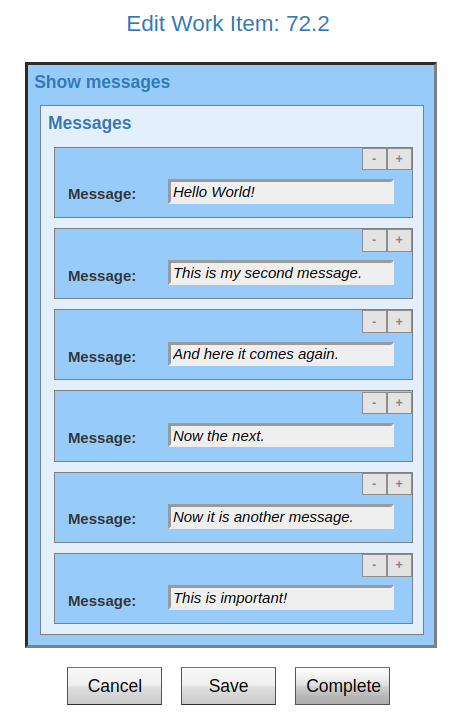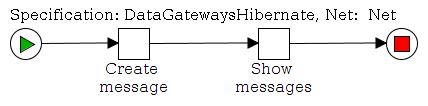In many cases, we want to persist entities occurring in workflows in a relational database. YAWL has a mechanism called Data Gateway allowing us to store and fetch data directly from a relational database without using net variables.
In this tutorial, we show how YAWL Data Gateways and Hibernate can be used in conjunction. We perform these steps:
- Create a relational database in PostgreSQL.
- Write a YAWL Data Gateway using Hibernat.
- Specify a YAWL workflow to use the Data Gateway.
Create a relational database in PostgreSQL.
We create a database "messagerepository" owned by user "postgres" with password "postgres". We create a table "message" with two columns using the attached "sqlScript". When filled with values the table will look like this:
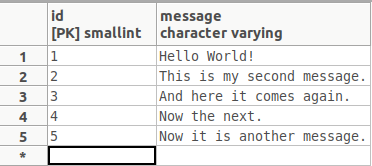
The idea here is that messages will be created by the user during the execution of the workflow cases and that the unique id will be generated by Hibernate.
Write a YAWL Data Gateway using Hibernate.
The following code has been adapted from a Hibernate course by Peggy Fisher.
We are using Netbeans as an IDE. We import the Netbeans project from yawlDataGatewayHibernate.zip and add the attached jar-files to the Libraries. The resulting project should look like this:
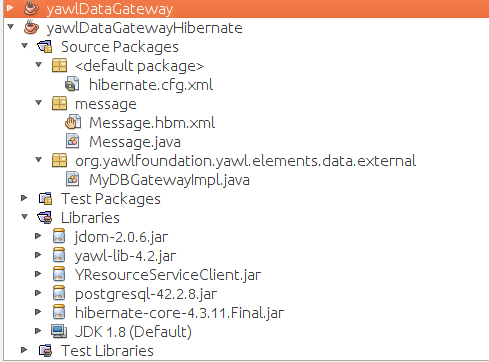
After successfully building the project, there should be a file called yawlDataGatewayHibernate.jar in the "dist" folder of Netbeans. This file should be copied to the YAWL-4.2/engine/apache-tomcat-7.0.65/webapps/yawl/WEB-INF/lib folder. This allows YAWL to retrieve the Data Gateway called "MyDBGatewayImpl".
Specify a YAWL workflow to use the Data Gateway.
Now we create a simple workflow specification like this:
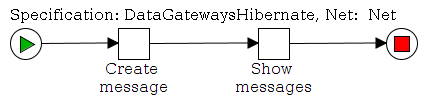
In the first task, the user enters a message text like this:
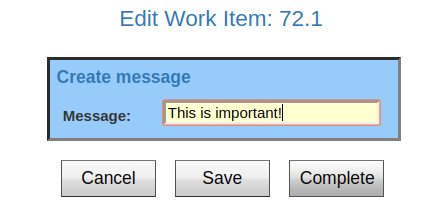
This message text is directly stored in the database table "message" using Hibernate. In the second task, all messages stored so far are displayed like this: